a) Open the aln file in BioEdit. Make sure that the misalignments have been corrected.
b) Click File\Export\tab-delimited text (title.tab.sequence)
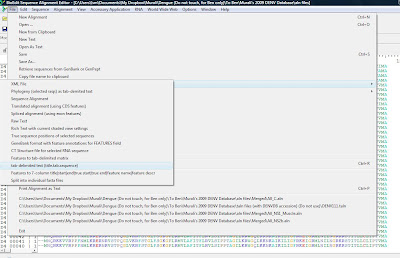
c) Change "Save as type" as "All Types", and name the file. Make sure to add ".taln" at the end of the filename, and save it to anywhere you want in your desktop.
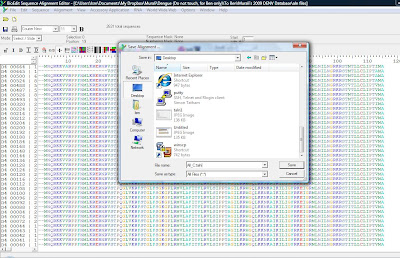
d) [ CAUTION! ] Open the ".taln" file in a text editor, scroll to the bottom of the page and delete the last line that shows the consensus sequence symbols. AVANA may or may not run when the input file contains these consensus symbols, however, the calculations reported by AVANA would be off by 1 as it would count the last line as an additional sequence.



No comments:
Post a Comment