First, format your USB thumbdrive as a FAT or FAT32 filesystem using your Windows format utility. Note that the thumbdrive you use must be of capacity 1 GB and above.
Using any software that can extract files from an ISO (eg. Magic ISO, WinISO or WinRAR), extract the contents of the operating system (OS, such as BioSLAX) ISO into your USB thumbdrive. Alternatively, you can copy and paste the boot and bioslax folders from your Bioslax Live DVD/CD to your USB thumbdrive directly. You will find 2 directories in your thumbdrive, namely boot and bioslax.
Using a DOS command prompt (Windows Start button, click Run, then type in “cmd” without the quotes into the textbox and hit enter), CD to the boot directory. Now run the file called bootinst.bat. (You can also double click on bootinst.bat in your USB directory in file explorer). It will show you the following text :
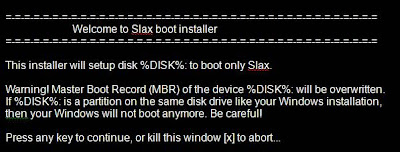
Where %DISK% is the drive letter of your USB thumbdrive. Hit any key make your USB thumbdrive bootable.
IMPORTANT! A bootable USB thumbdrive will only work if the machine you are booting from supports booting from external USB devices. If it does not, the machine will not recognize the thumbdrive as bootable and will not boot BioSLAX from it.
Content by: Mark De Silva, Lim Kuan Siong, Tan Tin Wee
Using any software that can extract files from an ISO (eg. Magic ISO, WinISO or WinRAR), extract the contents of the operating system (OS, such as BioSLAX) ISO into your USB thumbdrive. Alternatively, you can copy and paste the boot and bioslax folders from your Bioslax Live DVD/CD to your USB thumbdrive directly. You will find 2 directories in your thumbdrive, namely boot and bioslax.
Using a DOS command prompt (Windows Start button, click Run, then type in “cmd” without the quotes into the textbox and hit enter), CD to the boot directory. Now run the file called bootinst.bat. (You can also double click on bootinst.bat in your USB directory in file explorer). It will show you the following text :
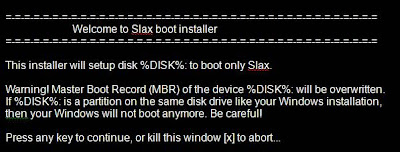
Where %DISK% is the drive letter of your USB thumbdrive. Hit any key make your USB thumbdrive bootable.
IMPORTANT! A bootable USB thumbdrive will only work if the machine you are booting from supports booting from external USB devices. If it does not, the machine will not recognize the thumbdrive as bootable and will not boot BioSLAX from it.
Content by: Mark De Silva, Lim Kuan Siong, Tan Tin Wee
Posted by : Sye Bee & Asif M. Khan
Edited by : Sye Bee & Asif M. Khan



No comments:
Post a Comment