To burn an ISO file (such as BioSlax.iso) into a bootable Live CD/DVD , you should use a CD/DVD burning program with an image file creating/editing/extracting capability, such as CDBurnerXP, which is available for free at http://cdburnerxp.se/ and works on Windows 2000/XP/2003/Vista.
Follow these step by step instructions to burn an iso file:
1 Download and install the CDBurnerXP program from http://cdburnerxp.se/.
2 Run CDBurnerXP Program, change to “Burn ISO image” option, click “OK”.
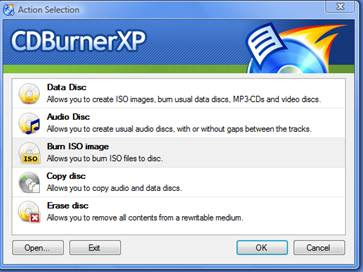
3 Insert a blank CD-R/DVD-R to your CD/DVD R/W drive, load the ISO image file. Select the options as shown below then click on the “Burn disc” button.
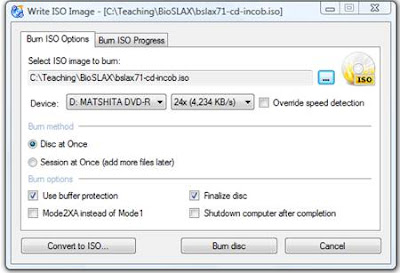
4 You should see this once if the writing process get started.
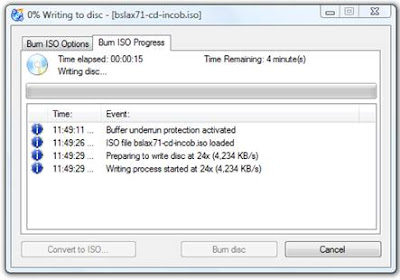
5 if you see a message as below, you have successfully created a copy of the BioSLAX Live CD/DVD from the image that you downloaded!
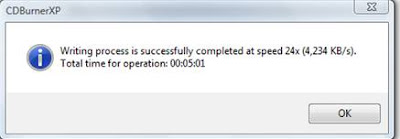
Follow these step by step instructions to burn an iso file:
1 Download and install the CDBurnerXP program from http://cdburnerxp.se/.
2 Run CDBurnerXP Program, change to “Burn ISO image” option, click “OK”.
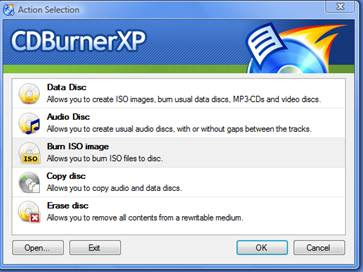
3 Insert a blank CD-R/DVD-R to your CD/DVD R/W drive, load the ISO image file. Select the options as shown below then click on the “Burn disc” button.
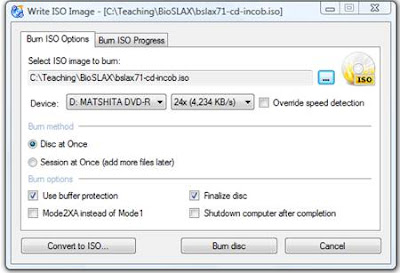
4 You should see this once if the writing process get started.
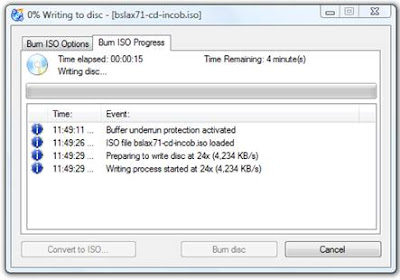
5 if you see a message as below, you have successfully created a copy of the BioSLAX Live CD/DVD from the image that you downloaded!
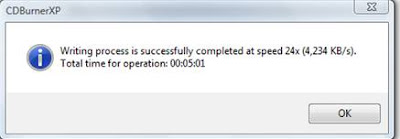
Content by: Asif M. Khan
Posted by : Sye Bee & Asif M. Khan
Edited by : Sye Bee & Asif M. Khan



No comments:
Post a Comment